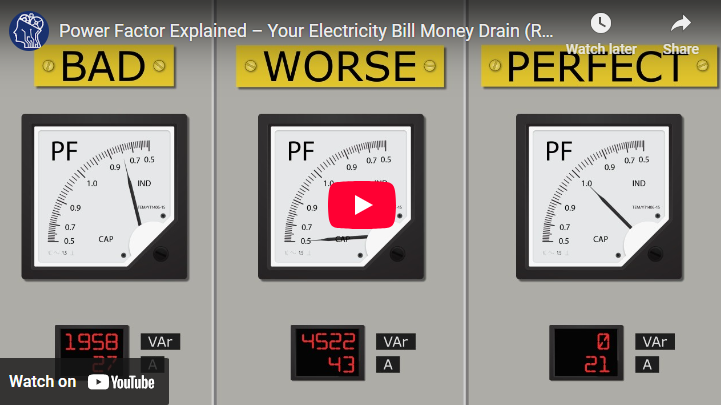
Similar Posts
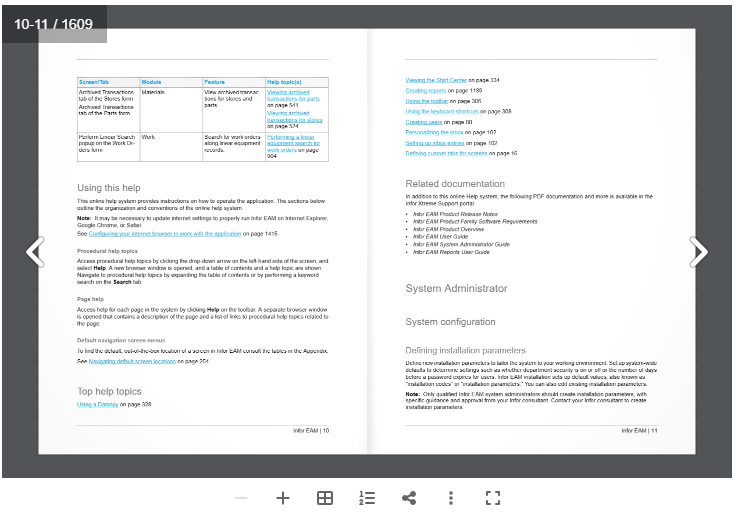
![How to Complete Work Orders by Ops [Video]](https://unidash.net/wp-content/uploads/wo-close-ops-filter-20240412-768x354.png)
How to Complete Work Orders by Ops [Video]
BymendezfeStep 1. Login into OPS user account Step 2. Click Menu Item “Work” and Then Choose “Work Orders” Step 3. Click On Magnifier to Find and Browse Open Work Orders Step 4. Choose a Schedule Date and Press Enter Step 5. Change Work Order Status to Completed Step 6. Click on Save Record To Complete…
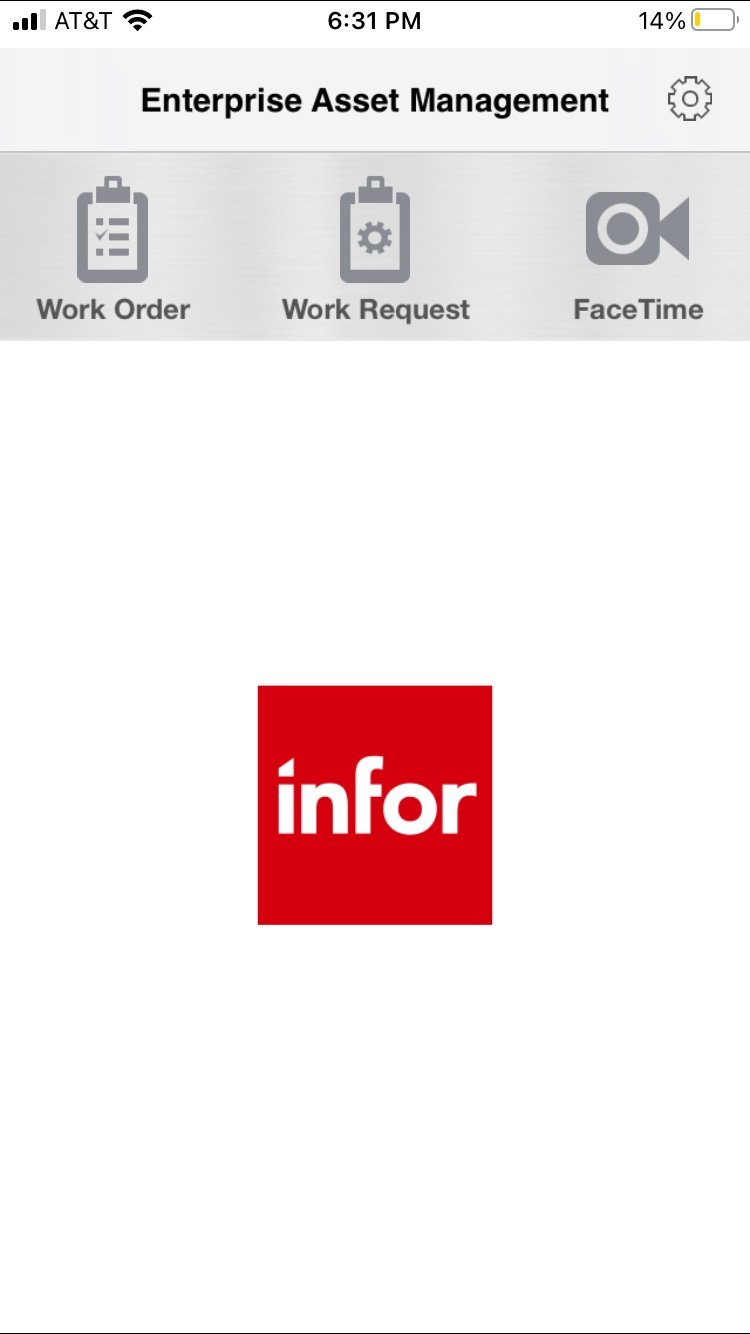
How to Close Work Orders by Maintenance
BymendezfeStep 1. Login into MAINT user account Step 2. Click Menu Item “Work” and Then Choose “Work Orders” Step 3. Click On Magnifier to Find and Browse Open Work Orders Step 4. Choose an Open (Released) Work Order and Fill Out Information Step 5. Change Work Order Status to Completed Step 6. Click on Save…
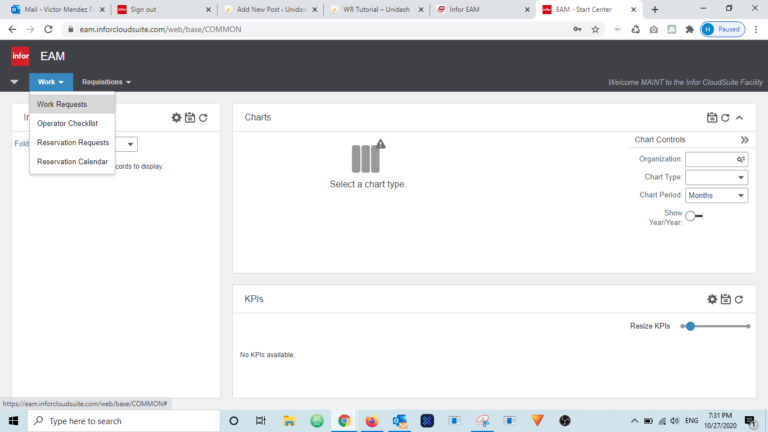
How to Create a Work Request Using a Desktop Computer
BymendezfeStep 1. Login into your user account Click here to access Hexagon’s Login Page Step 2. Click Menu Item “Work” and Then Choose “Work Requests” Step 3. Review Work Requests Before creating a new Work Request, please review the existing Ones. If no one else has already entered a Work Request for the same equipment,…

EAM Mobile App Configuration
BymendezfeStep 1 . Find and Download EAM Phone App Visit you App Store and search for the Infor EAM app for iPhone.EAM Phone app will only allow you to View Work Orders, and/or create Work Requests. Step 2 . Setup Connection Before you can login, the app needs to be setup. Please, tap the Setup…
![New Task Request [Staff Only]](https://unidash.net/wp-content/uploads/eam-new-task-form-20250107-768x363.png)